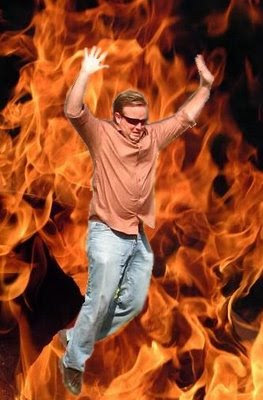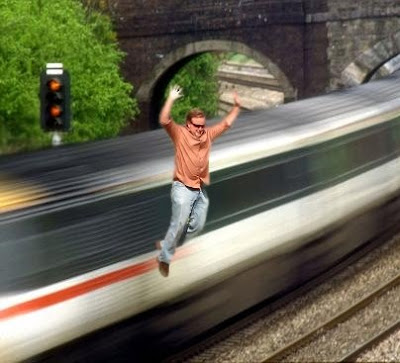I have been working in IT for a long long time (maybe too long). My friend calls the IT department the "Land of the Lost Toys" and IT being "a career made for social misfits". His words, not mine (though I will not disagree). I think of it more of a playground for slackers who love surfing the web and taking extra monitors home. Back to the point.
From my travels in the IT job arena, I have come upon some of the most fascinating characters and decided it was not enough to just enjoy these bizarre fellows in my head. I have started to write a script/story about these people hoping to turn it into some sort of web tv show (like my fav clarkandmichael.com) in the future. If there are any TV execs interested in this premise, I will sell out faster then you can write a check. Here's the pilot, hope you enjoy it!
IT Happens - Pilot - Episode 1 Jericho sits in front of the computer, wearing a bluetooth headset and staring at two wide flat screen monitors. Outlook dings after each message as he watches his folders grow with new emails. His eyelids slowly grow heavy as the office noise turns into silence. He looks at his cubicle wall with his “IT Tech of the month” awards with a cheesy cartoon turtle giving thumbs up. Then he pans over to a picture of himself and his girlfriend at a company picnic holding a sock monkey she had won. Then he looks over to the printer on his desk where the sock monkey is sitting with its legs over its head. The office noise starts to creep back as he hears a buzzing noise in the distance.
He stands up.
 He passes by cubicle number 2, Duck’s cube. Duck’s real name is David but decided to legally have his name changed to "Duck" since “all of my bro’s call me that” as he explains. He didn’t even look like a duck, more like an inbred Tasmanian devil. Duck sits slouched as far as a cheap office chair allows. He sits with a wrist guard on each hand, video game controller on the left and a very complicated mouse with multiple buttons on the right. He is playing an online zombie shooting video game and his character is a girl in a bikini shooting a bazooka. As Jericho walks by, Duck stomps on the ground and an Excel sheet pops up.
He passes by cubicle number 2, Duck’s cube. Duck’s real name is David but decided to legally have his name changed to "Duck" since “all of my bro’s call me that” as he explains. He didn’t even look like a duck, more like an inbred Tasmanian devil. Duck sits slouched as far as a cheap office chair allows. He sits with a wrist guard on each hand, video game controller on the left and a very complicated mouse with multiple buttons on the right. He is playing an online zombie shooting video game and his character is a girl in a bikini shooting a bazooka. As Jericho walks by, Duck stomps on the ground and an Excel sheet pops up.
“Pretty rad, huh? Everytime you step on it, an Excel sheet pops up”
Jericho continues to walk without acknowledgment, tripping over a plastic Star Wars light saber which makes the woosh sound as he kicks it aside.
"Don't f--k with the force" Duck says under his breath.
The noise still buzzes in the background, slowly growing louder.
He passes cubicle number 3, Jule’s cube. Jule is on the phone with a customer. She has a distinct southern drawl that's cloaked by her gum smacking.
“Listen sweetheart, computers aren’t magic. If you deleted a file, it’s done deleted. Maybe next time you’ll think with your head instead of your ass. Hold please. “
Jule looks up at Jericho.
“What’s up righty?”
He glances at Jule’s “I (heart) Lefties” banner on her wall.
“Do you hear that sound?”.
Jule waves her finger in the air and clicks her headset.
“What’s up friend?!” She exclaims in a child like manner.
“No you didn’t! You’re such a tramp. I’d totally let the tires out of his trunk, if you know what I mean!”
Jule cackles while toggling through multiple webpages. Facebook, Myspace, and Friendster appear to be the obvious suspects.
Jericho looks at a framed photo of Jule’s husband, in an orange vest, holding a decapitated deer head with strung out eyes and the grin of a psychopath.
Jule clicks her headset again.
“I told you it’s not Ju-well, it’s Jule, like Orange Julius, minus us” she guffaws in a ridiculous tone.
Jericho pushes off of Jule’s cube like an Olympic swimmer.
He approaches cubicle 4, Darren’s cube. Darren is as Anglo as a bag of Doritos but continues to think he has a place in the Asian community. Darren opens the tightly squeezed mini fridge under his desk only to have food spill out, including 2 huge bottles of green tea, an unwrapped package of tofu, edamame that sprawls out all over the floor and a bottle of Teriyaki sauce that says "Speedy Panda Tangy Teriyaki” on the side. Darren is wearing a shirt that says "Yellow is the new black"
“Darren. Do you…”
“Excuse me? “ Darren scowls at Jericho in a goofy matter.
“Sorry…Mah-Feen, do you hear that noise?”
Darren wants to be called "Mah-feen" because he thinks it’s an ancient samurai name, but in reality it just means “muffin” in Japanese. The Japanese accounting team had fun with him on that one.
“You mean the sound of nourishment?” spews Darren as his personal microwave dings. He brings out a huge bowl of noodles that says “Sam Woo’s Cheese Ramen” on the side.
“This is why the Korean’s don’t get cancer” he says as he plunges chopsticks with a rubber band tied at the ends into the bowl.
Jericho walks away with an extra layer to his glaze.
The next cubicle is inhabited by Rico, a 50 year old Guatemalan with five kids, a wife and sadly ironic "Rico Suave" tendencies. Rico is not in his cube. Jericho looks at his cubicle wall and notices rows of pictures, each marked into categories: Sales, Marketing, Accounting, and Human Resources, each with 5-6 pictures of different women in the office. Some pictures appear to have been taken from the employee photo page on the internal website. Jericho sees a framed picture of Rico and his wife waving from a pool with a poorly cut magazine picture of Eva Longaria replacing her head. There is an opened box of powdered milk next to a half empty bowl of purple cheerios. Jericho glances at a chat window that reads "It was like the Accused but only if she had liked it". Jericho moves on. The horns of Mexican radio music was not the high pitch squeal he was looking for.
Jericho passes by the office of the boss, Shane, who is on his headset talking about some sort of sport. He's shooting baskets at two Nerf hoops simultaneously at each end of the office. The walls are covered with framed baby pictures, with some overflowing to the bottom of the desk. He has a baseball cap on a mantle that says "FUCLA" due to a dreadful year of admissions for white males to UCLA. This was the reason he felt for not getting in, though it was really due to his panel interview being filled with apathetic responses of "Cool, cool" and yawning during empty silences. Shane finally threw both Nerf balls in both baskets simultaneously and stood up with both hands in the air. He looks at Jericho who is staring at him and then proceeds to yawn. "What's up Jericho?"
"Just wondering if you know what that sound is?"
"Ahhhhhhhhhh, nope. Anything else?"
"No, that's it"
"Cool, cool (yawn)"
Jericho passes by the plump plant watering lady who has a jet pack of water and a long metal rod sprayer. He didn't even know the plants were real.
On the other side of the room he sees Ariel at the copier, she's a cute, petite asian girl from Marketing who he has had a crush on for over 2 years. She looks up and smiles at him. As he smiles back he drops his PDA phone to the ground as his battery and case explode like watermelon seeds.
As he stands up Jon who works in Facilities is serenading him with the Seal song "Kiss by a rose" He pushes him back:
"Hey man, don't push me, you're the one falling (and winks)"
As he stares at Ariel walking away, Jericho responds, "Do you know what that noise is Jon?"
"What noise? You mean the sound of Rico breathing heavy?"
Points to Rico, who has his arm leaning over a very uncomfortable Marketing intern pinned in a corner. Rico grabs her arm and tries to spin her around as if they were salsa dancing and the intern immediately stomps off.
Jericho scours the office looking for the noise, looking up and down the halls of the cube farms. Then as the sound grows louder and louder he discovers the noise. A co-worker passed out on his keyboard as a trail of Z's scroll across an Excel document.
Big font letters - IT HAPPENS (cue music now, I'm thinking of a shameless plug of my band Lonely Mattress Salesman with the song "You are no better" myspace.com/lonelymattresssalesman).
We are all heroes in our day to day lives. Some people fight fires, some volunteer at a local retirement home, some run for mayor of their city. Unfortunately our hero does none of the above. Instead we have Jericho James. An average Joe who has the most mind-numbingly monotonous job of being a IT Computer Tech at a not so high-tech company. Jericho barrels through his life of monotony only to dream of becoming a rock star. In the meantime Jericho lives a life with the slogan “IT Happens”.
By Stephen Loase of Low-c's Low-down


 1:00 AM
1:00 AM
 Paul B
Paul B