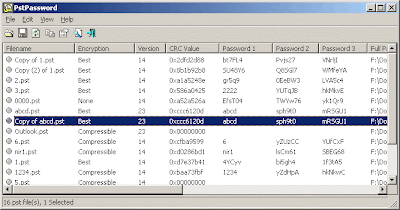Oh Paul, no you didn’t just try to compile some half assed list of 10 reasons why YOU think ScribeFire is better than WLW! I bet it took you hours upon hours to think of your 10 reasons why you think it's better. Well it’s on. I’ll spare you the embarrassment and just list 11 reasons. Microsoft actually did a good job with their Live Suite, including now with the Movie Maker Live Beta. But to stay on topic lets get to that list. I’ll try to not tear up your post too bad as I’m sure you’ve been getting hell from everyone else about it too.
1. It’s not browser dependent – So you’re not tied to just Firefox. I mean sure a lot of people use Firefox, but not everyone. Actually more people use IE.
2. It’s an actual application – That means it doesn’t have to take up your browser space. So even though ScribeFire is part of Firefox it still takes up most of your browser space. Which to me is one of the most annoying parts.
3. Built in IE Support – WLW has built in support in IE and has great features added with IE8 without having to install anything else. But it does also have plugins for Firefox.
4. More than just Technorati Tags – WLW also supports Live Journal, Flicker, IceRocket, BuzzNet, and many more without any extra plugins. It also pulls a list of all your tags from your blog and you can check them off in a drop down list.
5. Speaking of Plugins – WLW supports plugins. So you want any extra features like Sending a message on Twitter whenever you publish an article, well you can do that. Want to automatically add a Digg button on every post without editing your Blogger code. You can do that too.
6. Easy Embed – Easily embed photos, videos and even maps. All with built in support.
7. Add your own Ads – If you blog already you probably have your own ads. You can easily add them into your blog posts with WLW.
8. Easier more normal interface – Because it comes as an installed application it has all the normal WYSIWYG interface. You can do things like creating tables and set different header types and get the word count.
 9. Native Photo Editing – That’s right, you want to add a drop shadow to your image or give it rounded corners, a mirror effect, crop rotate, emboss, ect… you can even add a watermark and well you can do all that directly from the WLW interface.
9. Native Photo Editing – That’s right, you want to add a drop shadow to your image or give it rounded corners, a mirror effect, crop rotate, emboss, ect… you can even add a watermark and well you can do all that directly from the WLW interface.
10. More Support – More people use WLW than ScribeFire so naturally you’ll be able to find more support out there for it.
11. Less Bugs – Now I know that sounds weird being from MS and all. But I had to install ScribeFire twice to get it to work properly and still can’t get the preview to work properly in Flock. Now with WLW. I’ve never had any issues with it.
Well there’s a quick 11 reasons WLW is better than ScribeFire. Not that anyone needs to be told it’s better. They already know. Oh and about your little comment about ScribeFire being portable. Well so is WLW It’s on PortableApps.com. One more thing. Is that the Windows Live Writer uses up only about 12 mb of storage and the same memory that ScribeFire does. So that little bit is also a mute point.
By Sundance of MakeMeASammich.com
Technorati Tags:
better than scribefire,
top 11,
windows live writer

 1:00 AM
1:00 AM
 Paul B
Paul B
 I added another repository that DID have it by running this in the terminal as root:
I added another repository that DID have it by running this in the terminal as root:
 When you boot up, you get a simple menu where you can pick which tool you want to use. Maybe you have a job where Backtrack is needed most. Perhaps you have some computer forensics work to be done, so Helix is the right tool. Maybe you need to securely wipe a hard drive, DBAN is the one you want for that. Should you carry around multiple CD's? Hells no!
When you boot up, you get a simple menu where you can pick which tool you want to use. Maybe you have a job where Backtrack is needed most. Perhaps you have some computer forensics work to be done, so Helix is the right tool. Maybe you need to securely wipe a hard drive, DBAN is the one you want for that. Should you carry around multiple CD's? Hells no!
 How many of you out there have tried it already? I am hearing some really good things about it. From what I am hearing Windows 7 is to Vista what Windows XP Home edition was for Windows ME. I am still playing with it myself.
How many of you out there have tried it already? I am hearing some really good things about it. From what I am hearing Windows 7 is to Vista what Windows XP Home edition was for Windows ME. I am still playing with it myself.
 I suppose what it all comes down to in the end is preference. Do you like to have a whole boat load of additional software installed when it is completely unneccesary? Do you like supporting an evil multimillion dollar conglomorate? If all your friends jumped off a building would you do it too? If you answered yes to any of the above, then Windows Live Writer is definitely right for you!
I suppose what it all comes down to in the end is preference. Do you like to have a whole boat load of additional software installed when it is completely unneccesary? Do you like supporting an evil multimillion dollar conglomorate? If all your friends jumped off a building would you do it too? If you answered yes to any of the above, then Windows Live Writer is definitely right for you!




 It makes formatting a snap, and allows you to embed videos from Youtube, and pictures from Flickr with just a click of a button.
It makes formatting a snap, and allows you to embed videos from Youtube, and pictures from Flickr with just a click of a button.