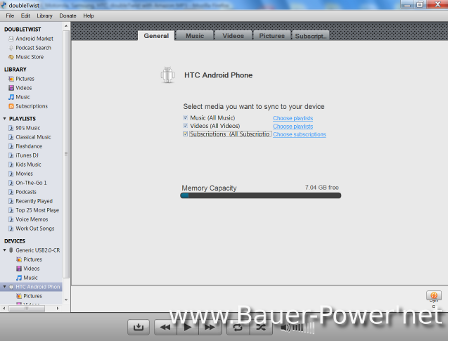I have found the best, free, cross platform, cross browser password manager of all friggin’ time! Yes, you read that correctly, the best of all time, and it is free!
Why does one need a password manager? The answer is because like most people these days you probably have multiple accounts, on multiple websites across the Internet. To be secure you should have different passwords on all those sites to keep the bad guys guessing. Most of us don’t though right? Most of us use the same password for everything so we can remember it. That or we rotate a few passwords all the time. At least that is what a lot of the users at my company do.
What a password manager does is it allows us to use random, or semi-random passwords on all the sites we use. You know, really long passwords that even we can’t remember, Something like:
QX`c=qxnAFTFHgtk;'~DvFr{{$1}sQf(
How can your remember that? Could you imagine typing that all by yourself? Hell no! If it’s hard for you to do though, imagine how hard it would be for the bad guys to guess, or brute force!
There are many password managers out there, but I don’t know any that work quite like this tool. The tool I’m writing about encrypts your passwords on your computer and syncs the encrypted info to their servers online, and allows you to sync your encrypted database with every computer you use!
It is cross platform too, so you can sync it with your Windows, Mac or Linux computers on any browser you might be using including IE, Firefox, Chrome and Safari! This tool is called LastPass!
 Now that I have it installed, when I go to a new site that requires a password, I login as usual, but instead of getting the prompt from the browser to remember my password, I get prompted from LastPass!
Now that I have it installed, when I go to a new site that requires a password, I login as usual, but instead of getting the prompt from the browser to remember my password, I get prompted from LastPass!
 If I select the option to remember the password, I can fill out some options like what category the credentials belong in, if I want to see the password prompt each time, or if LastPass should just auto login for me!
If I select the option to remember the password, I can fill out some options like what category the credentials belong in, if I want to see the password prompt each time, or if LastPass should just auto login for me!
Now that your password is saved and encrypted, when you go to another computer, and login to your LastPass account those passwords will sync up, and you are good to go. The only password you will ever have to remember again is your LastPass password!
Is LastPass really secure though? Here is what they have to say:
LastPass uses SSL exclusively for data transfer even though the vast majority of data you're sending is already encrypted with 256-bit AES and unusable to both LastPass and any party listening in to the network traffic -- the amount of data is trivial so the extra encryption doesn't hurt. Our policy of never receiving private data that you haven't already locked down with your LastPass master password (which we never receive and will never ask for) radically reduces attack vectors. We use firewalls and best practices to protect the servers and service, but our best line of defense is simply not having access to data even if someone got in. If LastPass can't access it, hackers can't either.
Now that I have found this, I will be installing this on all my machines, and changing my online passwords to be random 32 characters each. Crack that mister hacker man! I actually opted for the premium package so I could use it on my mobile device as well. Why not? It's only $1 a month!
Do you use LastPass? Like it? Dislike it? Do you use something different? Let us know in the comments!


 1:00 AM
1:00 AM
 Paul B
Paul B