Back in Ubuntu 9.10, the good ol' folks over at Canonical decided to use a different style of login than in previous versions. Before karmic Koala, you could download really cool themes to skin out your GDM login page, and make it look really cool. You could find skins and themes that matched your personality, and make a custom look that was an expression of you! When 9.10 came out, things changed a bit.
I wrote about one way to change the look of your login page back when 9.10 came out. It basically consisted of a command to run as root so you could change your wallpaper, icons, and theme. What was the big change? Well, they did away with the GDM login and went with a faster loading X11 login. Their goal was to decrease boot times at the expense of being pretty.
The way I did it before was okay, but it is sometimes hard to remember funky terminal commands that you don't use very often. I mean, I only used the command I mentioned when I first setup Bauer-Puntu, then after that I just used Bauer-Puntu for new installs. Well, now I don't have to remember that command. I can simply install the new GDM2Setup tool! To install it, run the following commands:
After installing the program, you will find it under the Administration menu. This will give you a GUI program that easily lets you:
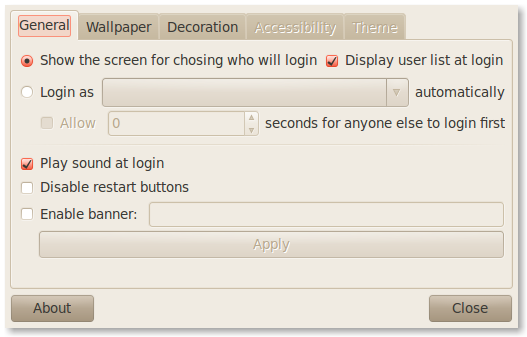
I wrote about one way to change the look of your login page back when 9.10 came out. It basically consisted of a command to run as root so you could change your wallpaper, icons, and theme. What was the big change? Well, they did away with the GDM login and went with a faster loading X11 login. Their goal was to decrease boot times at the expense of being pretty.
The way I did it before was okay, but it is sometimes hard to remember funky terminal commands that you don't use very often. I mean, I only used the command I mentioned when I first setup Bauer-Puntu, then after that I just used Bauer-Puntu for new installs. Well, now I don't have to remember that command. I can simply install the new GDM2Setup tool! To install it, run the following commands:
sudo add-apt-repository ppa:gdm2setup/gdm2setup
- sudo apt-get update
- sudo apt-get install python-gdm2setup
After installing the program, you will find it under the Administration menu. This will give you a GUI program that easily lets you:
- Set login screen wallpaper, theme & icon set
- Blur wallpaper
- Set autologin/delayed login
- Choose to display userlist
- Enable/disable login sounds
- Set login banner message
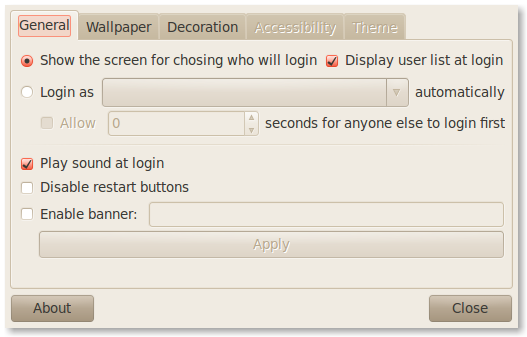
Pretty cool right? The best part about this program for me was it lets me get rid of the Ubuntu logo from the login screen. I suppose I could have done that before using the old terminal command, but I didn't realize it until this program. To do that you just have to change the icon theme from the decoration tab:
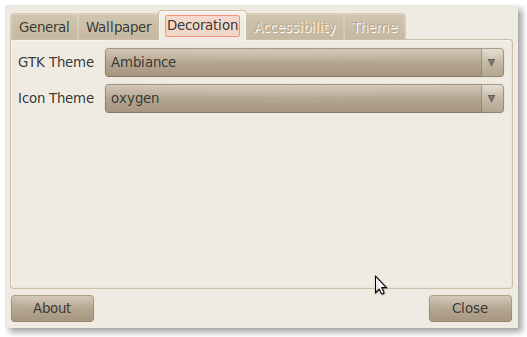
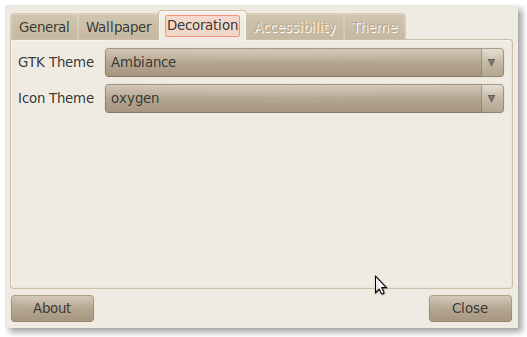
I think I will be using this tool when Bauer-Puntu 10.10 comes out! What tools do you use to customize your Ubuntu experience? Let us know in the comments!
[Via OMG! Ubuntu!]


 1:00 AM
1:00 AM
 Paul B
Paul B


