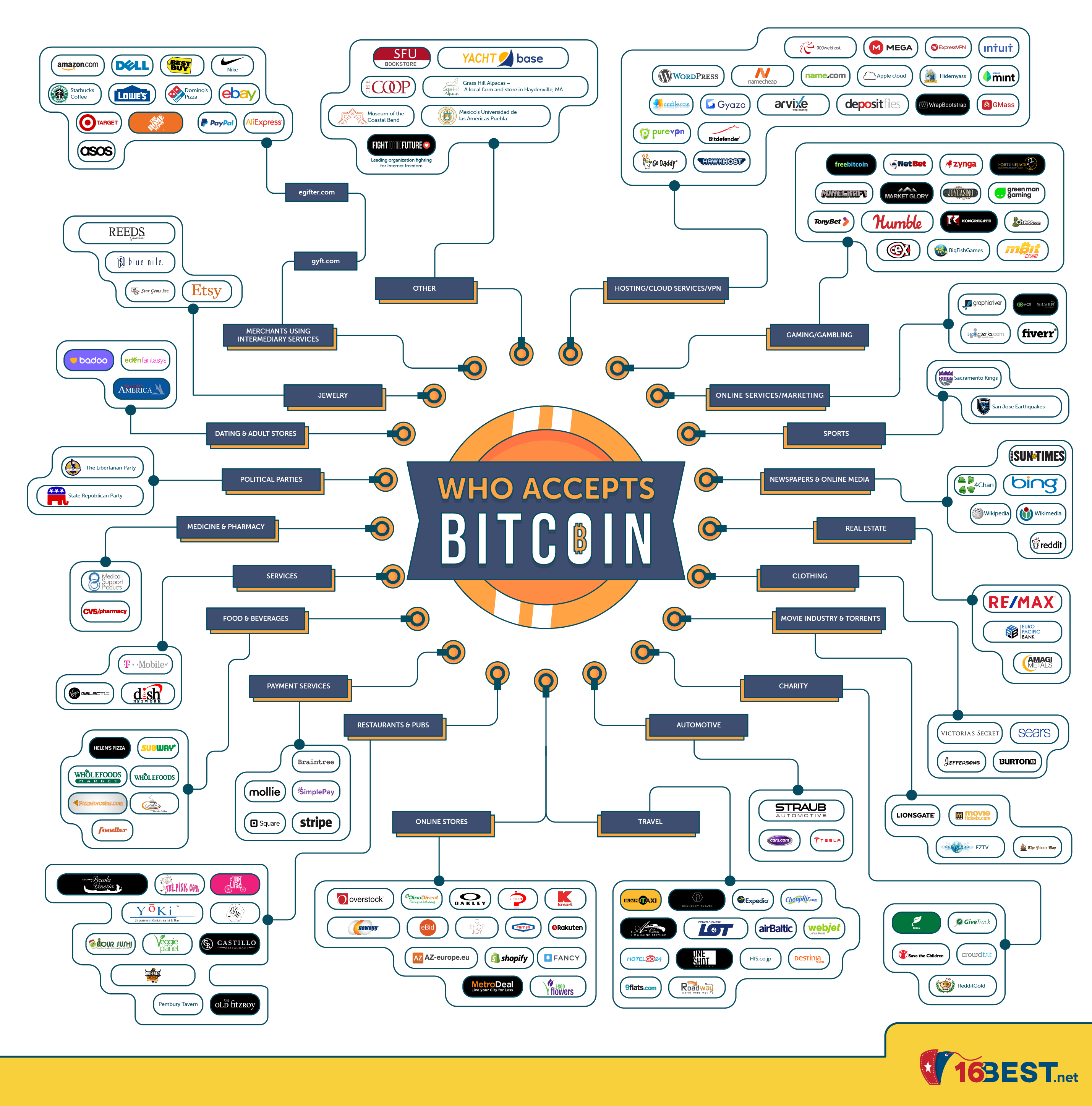
Many people who are new to bitcoin, and cryptocurrencies in general only see the value of bitcoin as a store of value, or investment opportunity. No doubt this is due to the amazing bull run that bitcoin saw in 2017.
Those who have been in the space a lot longer remember a time when bitcoin was also used as a means of exchange. To tell the truth, it still is, although high network fees have turned people onto other means of exchange in the cryptocurrency space. Coins such as Litecoin, or Bitcoin Cash have faster transactions, and lower fees.
That being said, there are still quite a few organizations that accept payment via bitcoin. Here is a handy infographic that shows who accepts bitcoin!
[Via 16Bes...


 6:00 AM
6:00 AM
 Paul B
Paul B






















